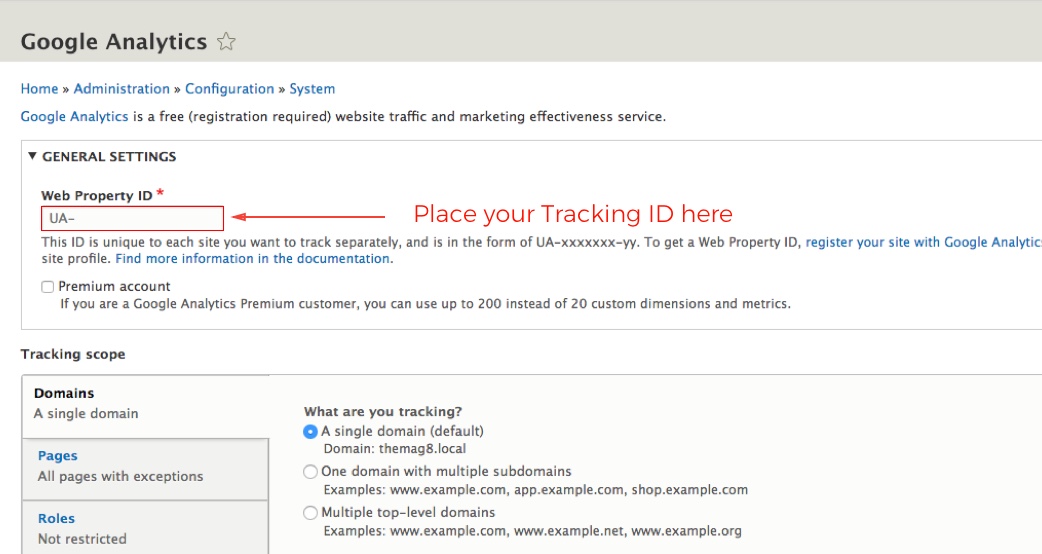Google Analytics
To set up a Google Analytics for your site, do the following:
- Go to Extend and enable the Google Analytics module. (
/admin/modules) - Go to Configuration > System > Google Analytics (
/admin/config/system/google-analytics). - Place your Google Analytics Traction ID in the Web Property ID field.
- Click on Save Configuration