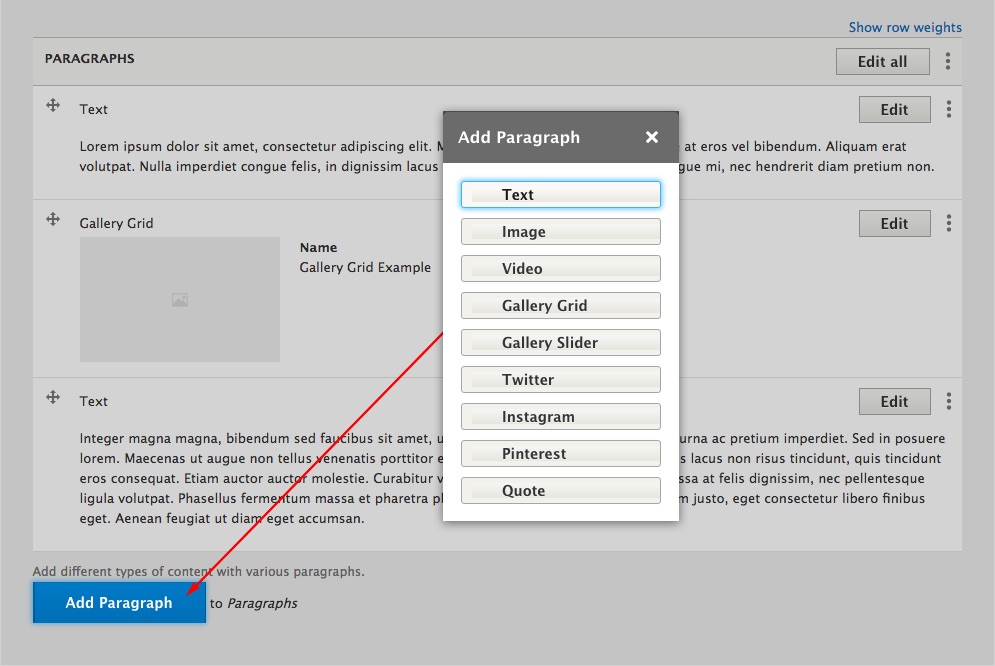Articles
To create an Article, choose Content > Add content > Article under admin toolbar. Each article can have a different layout style. Use Layout option to choose a layout from the layout library.
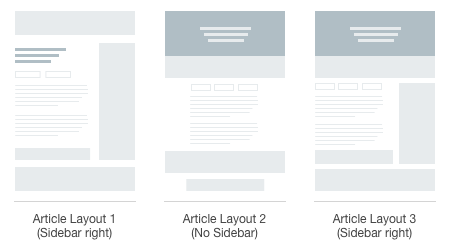
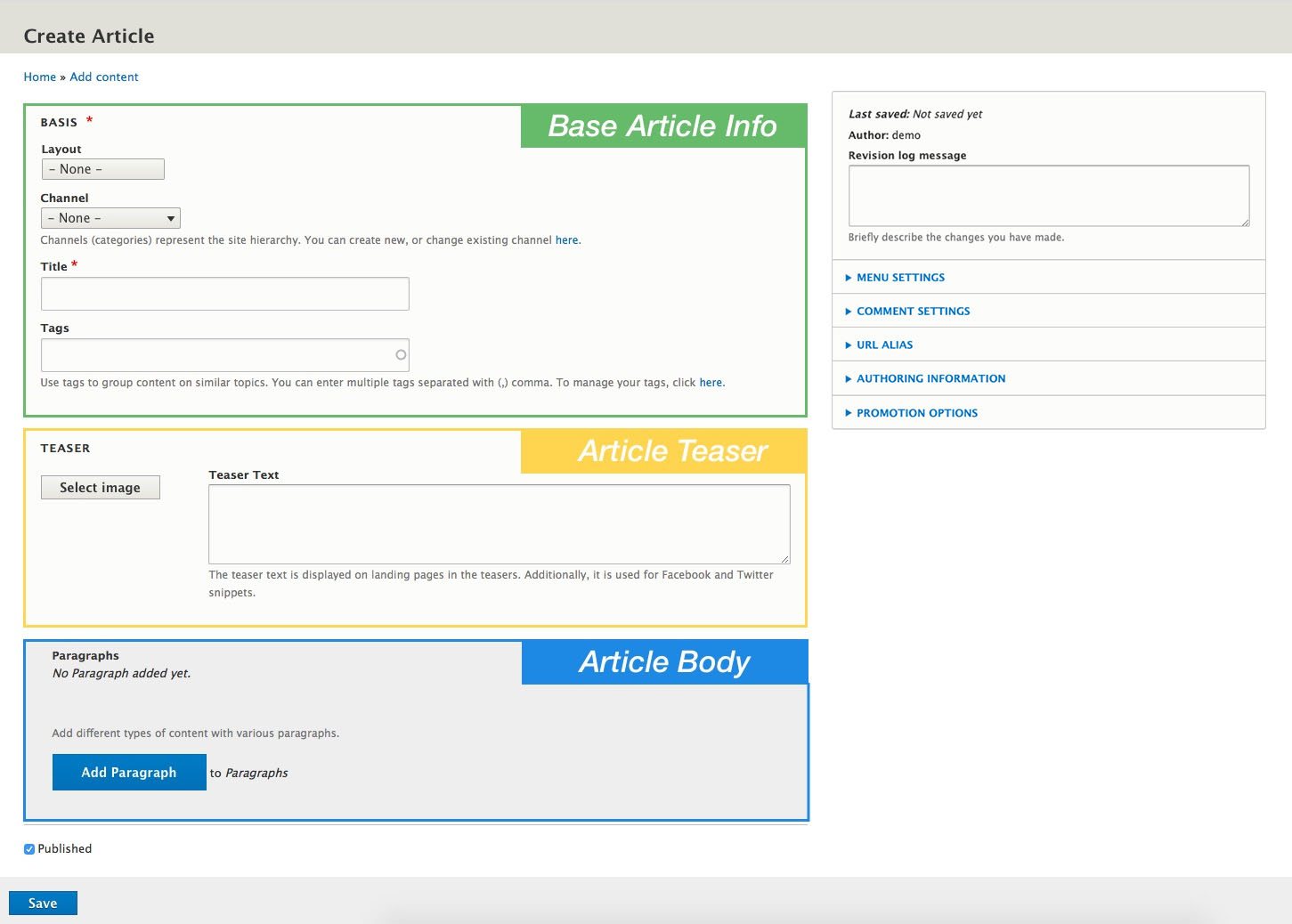
Article Teaser
In the teaser section, you can add Teaser Image and Teaser Text. The teaser text and the image are used for article teasers. Additionally, they are used for Facebook, Twitter, and other social snippets,
Click on the Select Image button to select a teaser image. You can import a new image, or you can use an existing image from your library.
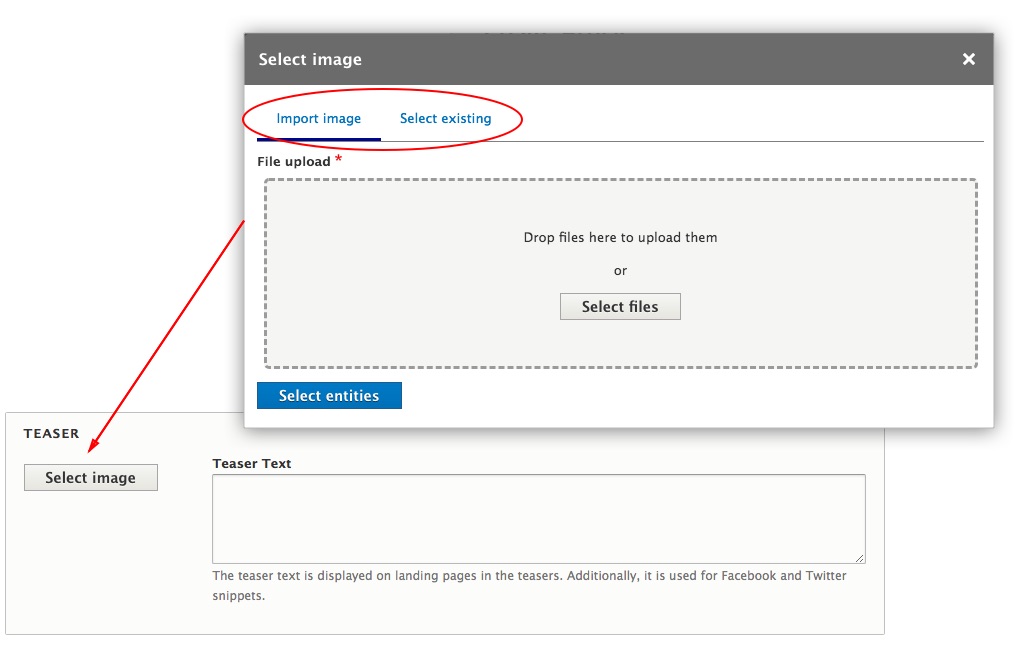
After selecting an image, you can click on the "Edit" button and use the Focal Point option to specify the portion of an image that is most important. For example, this will prevent thumbnail that cuts off the subject's head.
You will notice a crosshair in the middle of the image. Drag the crosshair to the essential part of your image. Alternatively, you can click on the image if dragging seems too daunting.
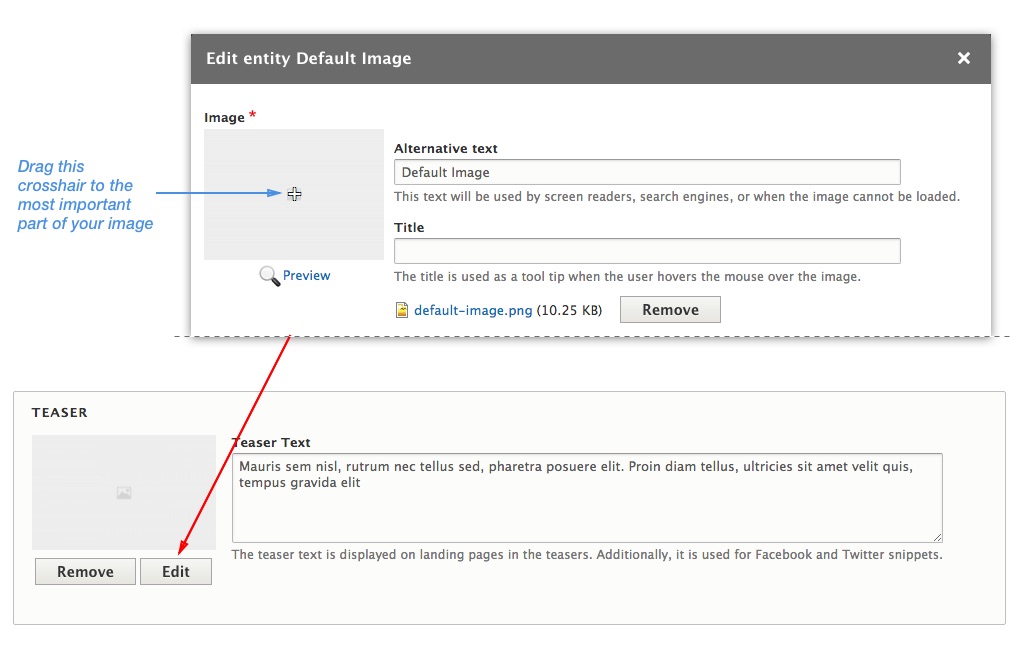
Article Body
TheMAG uses Paragraphs as a new way of content creation instead of the classic Body field. Paragraphs make things cleaner and give you more editing power and flexibility. For instance, instead of putting all the content in one WYSIWYG body field, including images, videos, and embeds, you can choose on-the-fly between pre-defined Paragraph Types independent from one another.
Click on "Add paragraph" button to add a new paragraph, then from the pop-up choose which type of paragraph you wish to add.