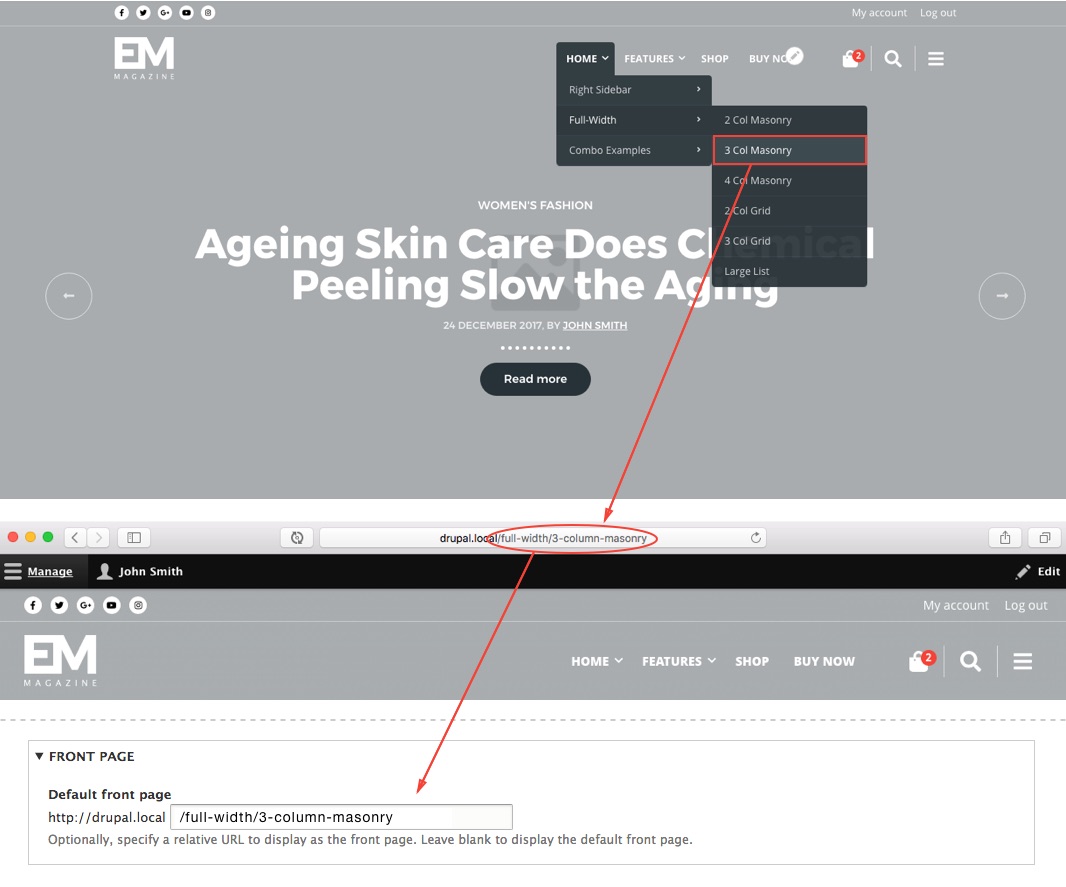Basic Site Setting
Choose Configuration > System > Basic site settings from the Toolbar (/admin/config/system/site-information)
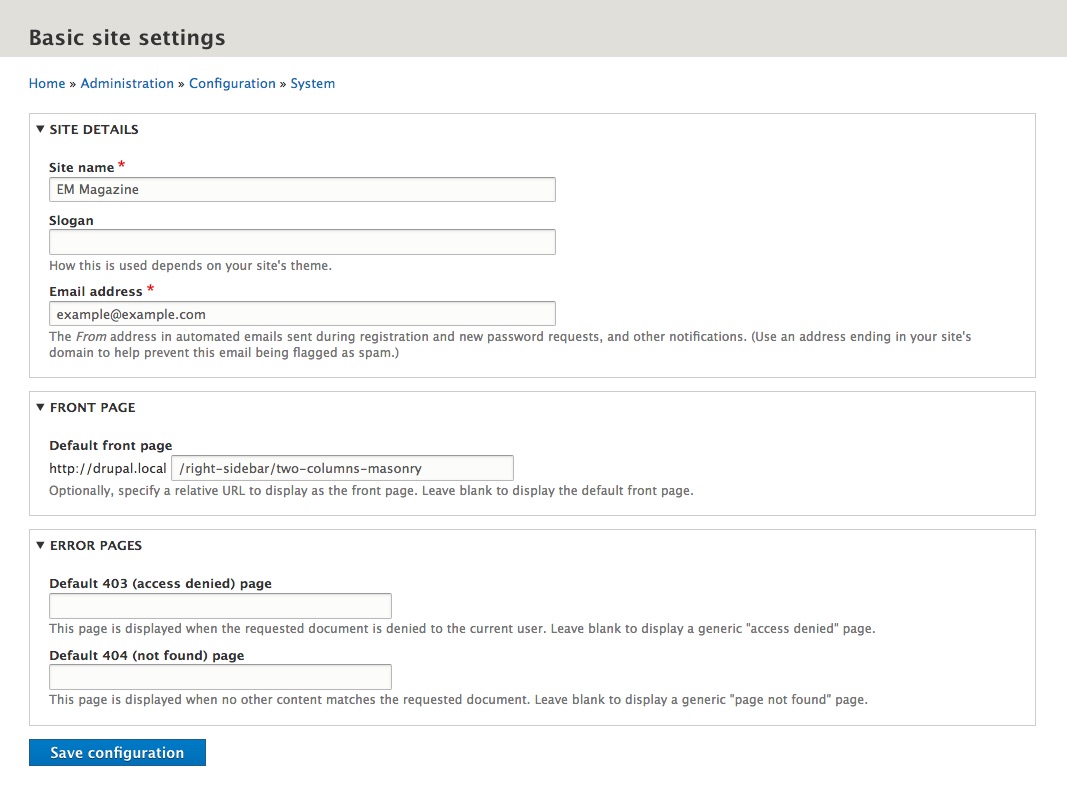
Site Details
Step 1: Enter the name of your site in the Site name field.
Step 2: Enter the email address for your site. This email address is used for automated emails sent during registration and new password requests.
You can leave the Slogan field empty. The theme does not use slogan field.
Front page
To set the front page, simply copy the relative path from the URL and place it in the "Default front page" field. The Demo contains dozens of predefined homepage concepts. You can use one of them for your home page. Also, you can modify any of these pages later and adjust it for your needs, or you can create your own unique home page.
See the image below for example. Set the "Three column masonry" page as a front page.