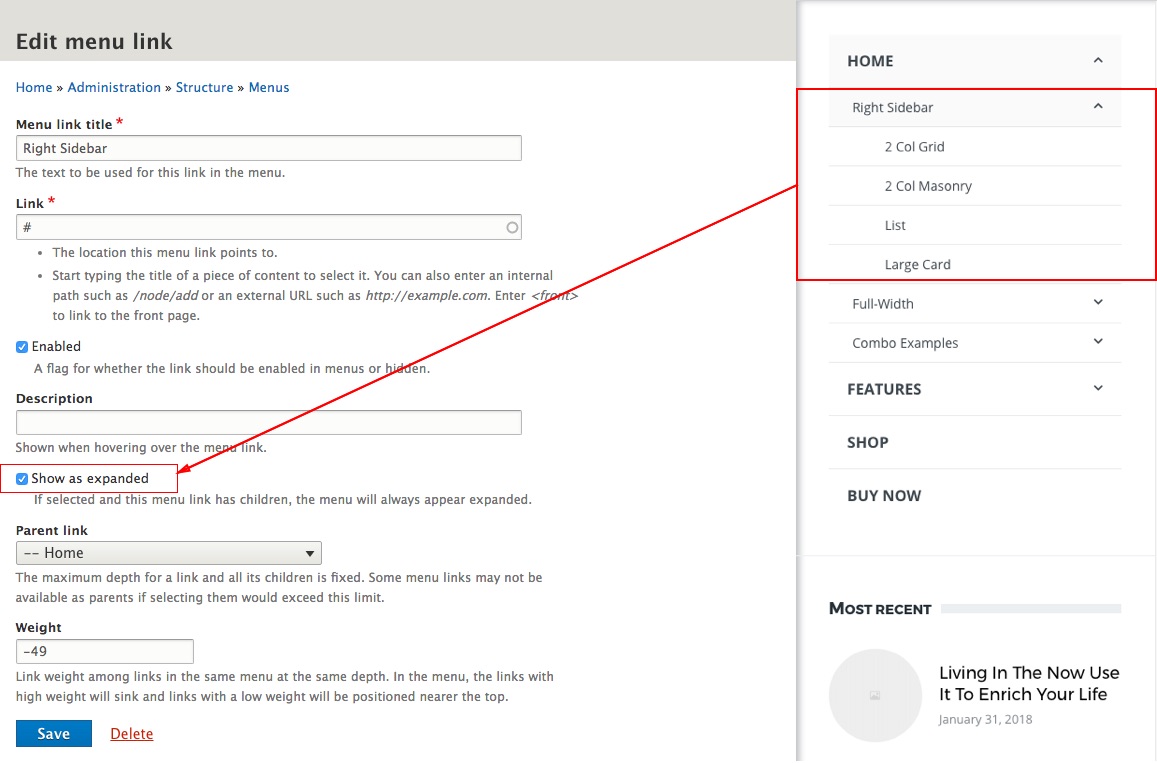Menu and Menu Items
Theme uses three menus which are provided by Drupal:
- Main navigation - As a primary navigation and contains site section links
- User account menu - For links related to the active user account
- Footer - For site information links
To manage menus and menu items choose Structure > Menus form the toolbar. (/admin/structure/menu)
You can add a new menu using "Add menu" button, or you can modify an existing menu by clicking on the "Edit menu" button.
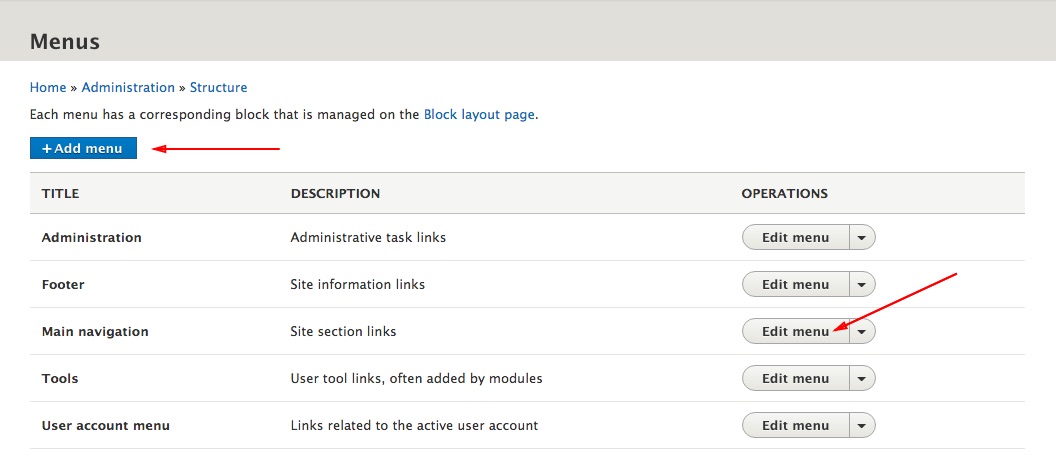
Modifying the Main Menu
Step 1: Click on "Edit menu" button to edit Main navigations menu
Step 2: Click on the "Add link" button to add a new link, or click on the "Edit" button on the link you wish to change.
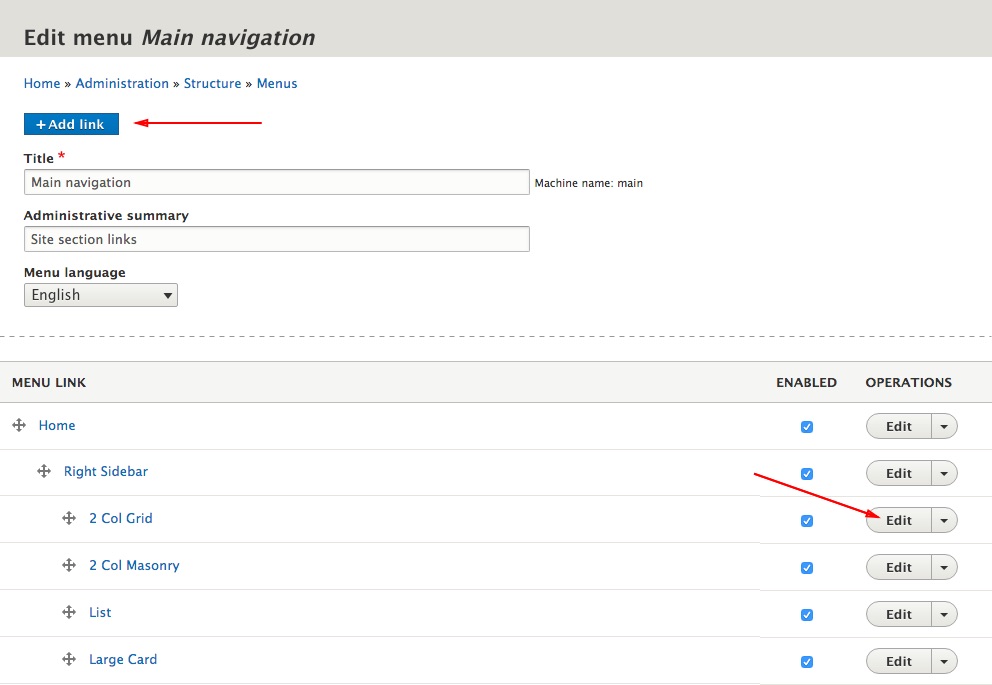
tip
Always enable "Show as expanded" option on a parent menu items, otherwise your parent links wont expand in the off-canvas navigation.